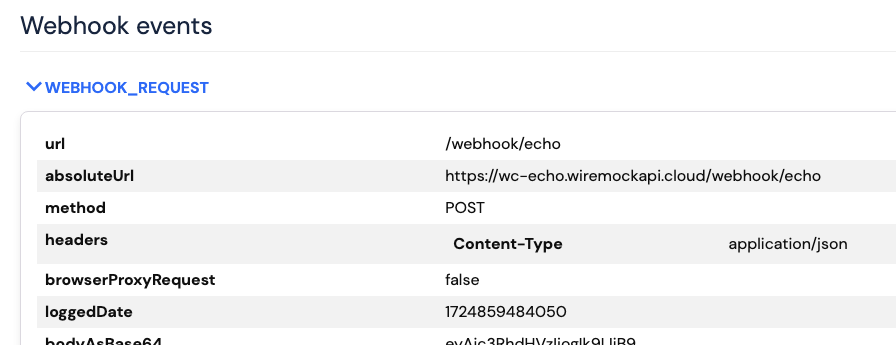Usage
Webhooks are triggered when a configured stub is matched. Each stub may have any number of webhooks configured on it. To add a webhook to a stub in WireMock Cloud, navigate to the stub you wish to configure, scroll down to the webhooks section of the stub form, underneath the response section, and click “Add webhook”.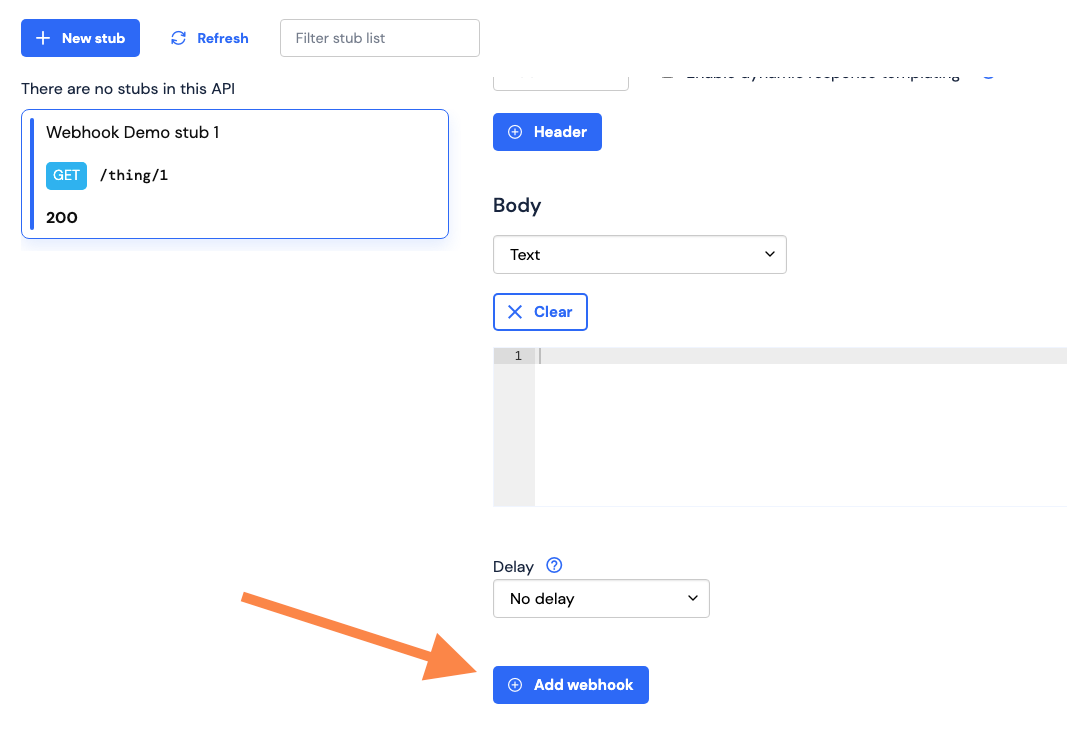
POST, GET, PUT), URL, headers, and body.
A delay can also be set on the webhook, in the same fashion as response delays, to stop the webhook’s
requests from firing until some time after the triggering request is received.
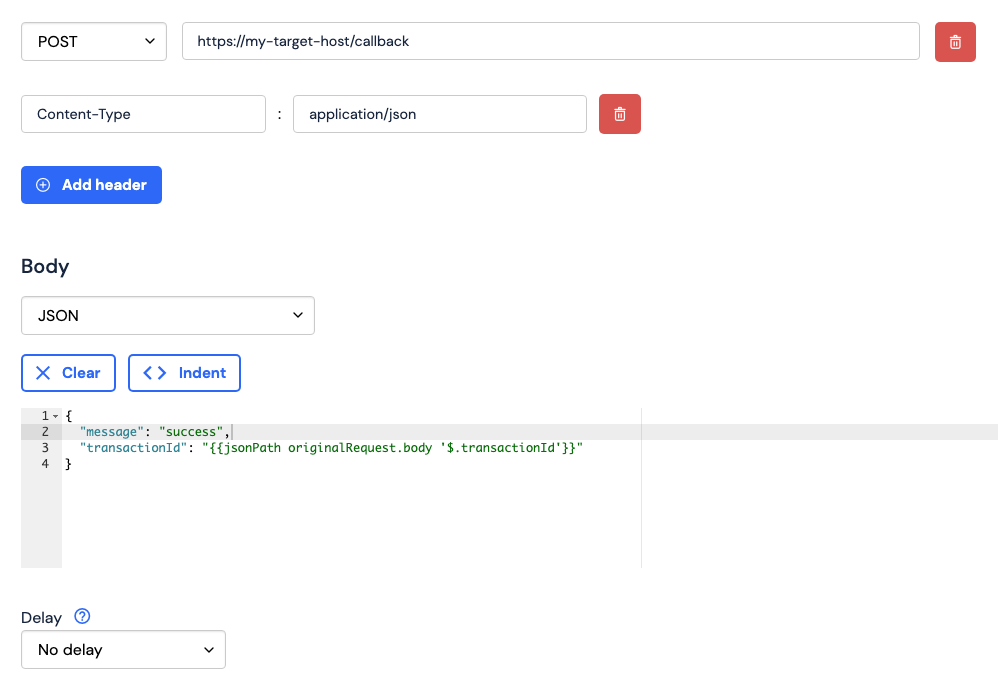
Templating
The request URL, header values and body attributes of a webhook can all be templated, allowing for request attributes to be set dynamically using the content of the triggering request, as well as other contexts like dynamic state and data sources. All data and helpers that are available to the response body template are also available to the webhook request attribute templates, with the caveat that the triggering request is referenced byoriginalRequest, rather than
request.
Observing webhooks
All webhook request and responses are logged as events under the request that triggered them, and can be viewed in your mock API’s request log page.