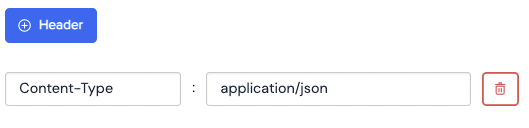POST to /api/to-do. In order to test both success and failure cases it will be
necessary to return different responses depending on the post body (since the URL would always be the same).
We can do this by adding a body matching clause in the Advanced portion of the Request section.
Click the button to add the clause, select the match type from the drop-down, then write (or paste) the expected value or expression into the text area.
If your API uses JSON as its serialisation format you might want to match using equalToJson:
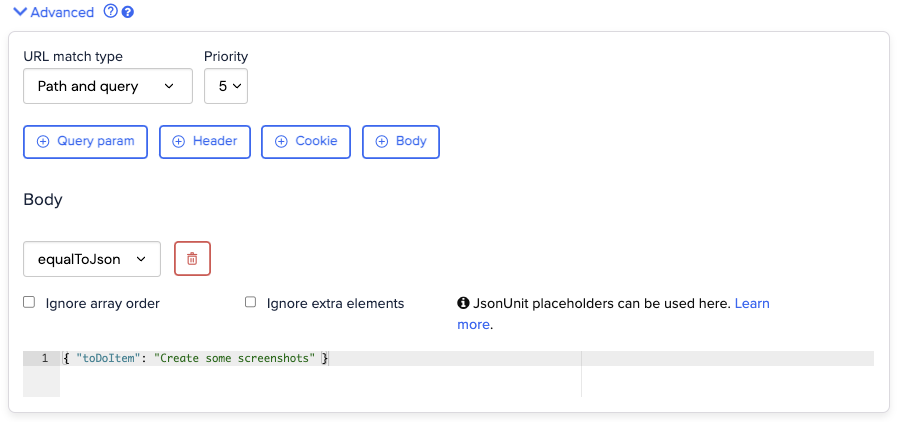
- Equals - matches if the request body is equal to the expected body
- Matches Regex - matches if the request body matches the specified regex
- Does Not Match Regex - matches if the request body does not match the specified regex
- Contains - matches if the request body contains the expected body
- Equals XML - matches if the request body is equal to the expected XML
- Matches XPath - matches if the request body matches the specified XPath
- Equals JSON - matches if the request body is equal to the expected JSON
- Matches JSONPath - matches if the request body matches the specified JSONPath
- Matches JSON Schema - matches if the request body matches the specified JSON schema
- Is Absent - matches if the request body is absent
NOT checkbox can be used to negate the selected matcher.
Request method matching
The HTTP method that required for this stub to match. This defaults toANY, meaning that a request with any method
will match.
Request priority matching
Requests of a higher priority (i.e. lower number) will be matched first, in cases where more than one stub mapping in the list would match a given request. Normally it’s fine to leave the priority at its default. However it can sometimes be useful to so create a low priority, broadly matching stub defining some default behaviour e.g. a 404 page, and then create a set of higher priority, more specific stubs for testing individual cases. See Serving Default Responses for more details.URL matching
Determines how the URL will be matched. The options are:- Path and query - exactly matches the path and query string parts of the URL
- Path and query regex - matches the path and query string parts of the URL against a regular expression
- Path - exactly matches the path part of the URL
- Path regex - matches the path part of the URL against a regular expression
- Any URL - matches any URL
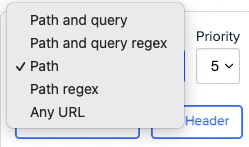
Advanced - Query parameters, headers and more
In addition to the URL and body, requests can be matched on:- Headers
- Query parameters
- Cookies
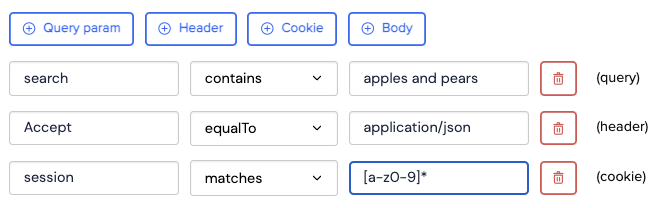
Logical AND OR matchers
You can build complex logic using AND OR operators for Headers, Query parameters, Cookies, Form parameters and Path parameters. These operators can be nested to help build realistic matching logic into your stubs.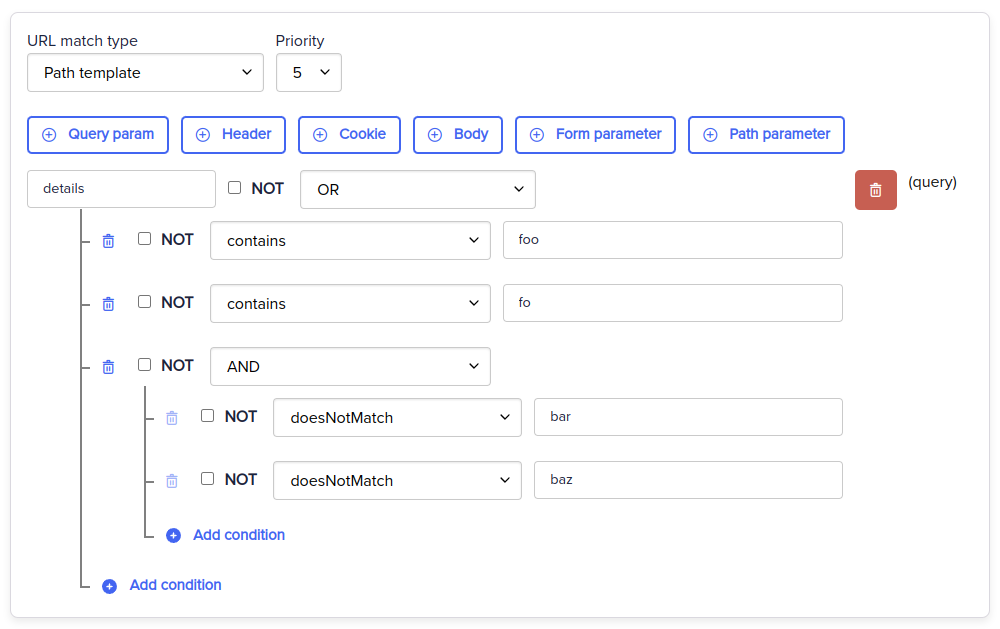
Matching JSON request bodies
Two specific match types exist for JSON formatted request bodies: equality (equalToJson) and JSONPath (matchesJsonPath).
Equality
equalToJson performs a semantic comparison between the incoming JSON and the expected value, meaning that
it will return a match even when, for instance, the two documents have different amounts of whitespace.
You can also specify that array order an additional elements in the request JSON be ignored.
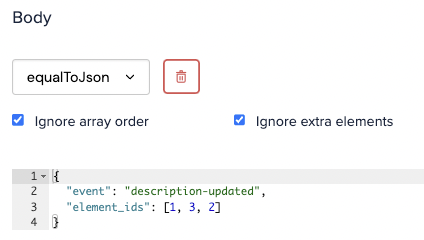
JSON Placeholders
JSON equality matching is implemented by JsonUnit, and therefore supports placeholder syntax, allowing looser specification of fields within the document. For instance, consider a request body like this, wheretransaction_id is unique to
each request:
${json-unit.regex}[A-Z]+(any Java-style regular expression can be used)${json-unit.any-string}${json-unit.any-boolean}${json-unit.any-number}
JSONPath
matchesJsonPath allows request bodies to be matched according to a JSONPath expression. The
JSONPath expression is used to select one or more values from the request body, then the result is matched against sub-matcher (equal to, contains etc.).
It is also possible to simply assert that the expression returns something, by selecting is present from the list.
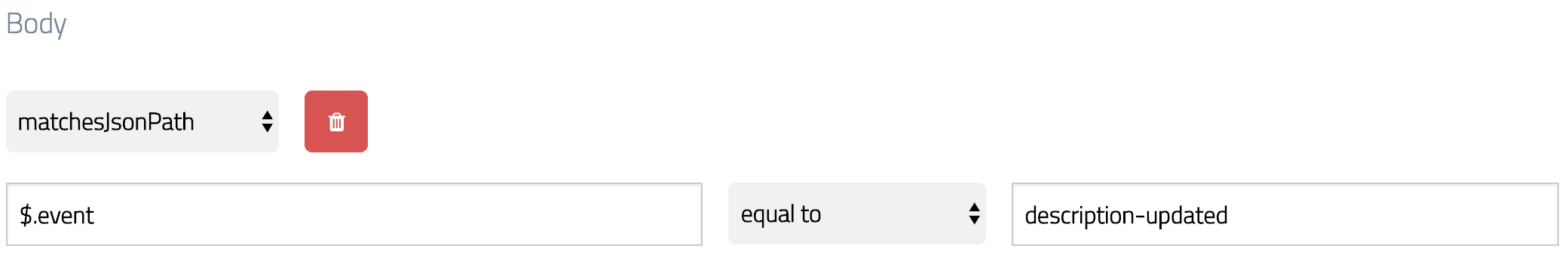
$.event equal to description-updated) would match a request body of
Matching XML request bodies
As with JSON matching, there are two match types available for working with XML:equalToXml and matchesXPath.
Equality
equalToXml performs a semantic comparison between the incoming and expected XML documents, meaning that it will return a match regardless of whitespace, comments and node order.
XML placeholders
When usingequalToXml it is possible to ignore the value of specific elements using XMLUnit’s placeholder syntax. For instance if you
expected to receive an XML request body containing a transaction ID that changed on every request you could ignore that value like this:
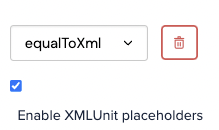
XPath
matchesXPath allows XML request bodies to be matched according to an XPath expression.
For instance, an XML request body like
Setting the response status
The HTTP status code to be sent with the response.Sending response headers
Headers can be set on the response: