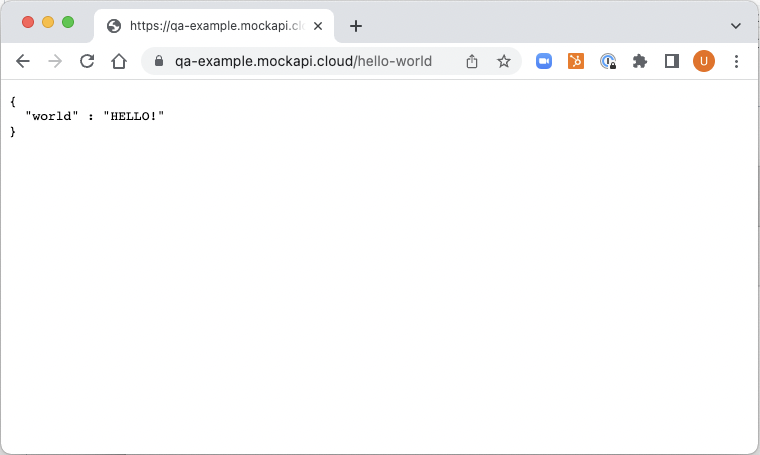Creating a basic stub
Select the mock API you’d like to work in, then navigate to the Stubs page and hit the New Stub button. Change the URL field from thedefault value to whatever you’d like to match on e.g./hello-world.
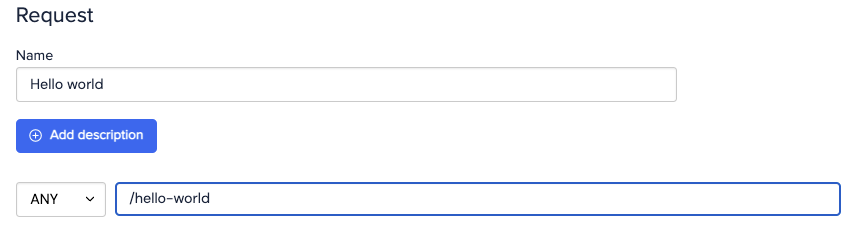
Content-Type header in HTTP responses, so add one by clicking New Header and setting Content-Type to application/json.
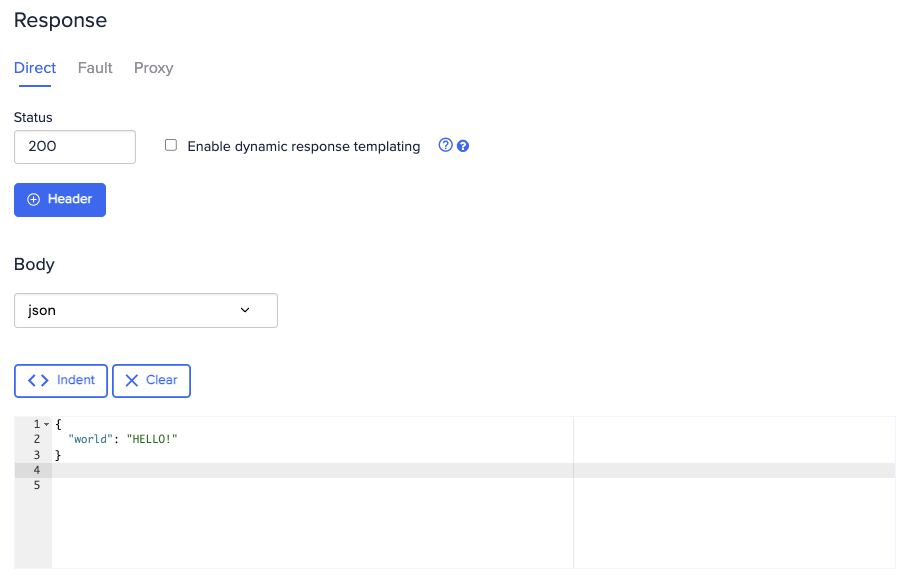
http://<your-subdomain>.wiremockapi.cloud/hello-world.
You should see the text that you entered into the body text box. You can find out what your
subdomain is on the Settings page for the mock API.