Usage
Creating a GraphQL mock API
To create a GraphQL mock API, select the GraphQL API template on the mock API creation page and give it a name (and optional custom hostname) of your choosing.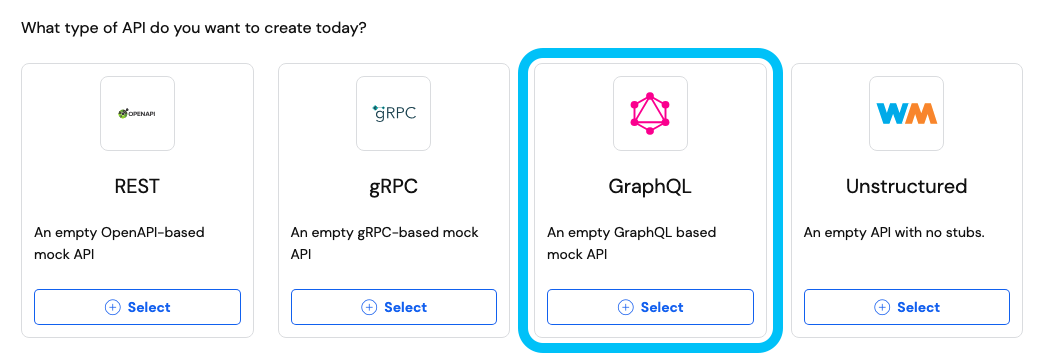
Uploading a schema
Once your API is created, the first step to take before you can configure your stubs is to upload a GraphQL schema that describes the operations you want to perform with your mock API. Navigate to your mock API’s GraphQL page and select a schema file from your file system or paste a schema directly into the schema text field.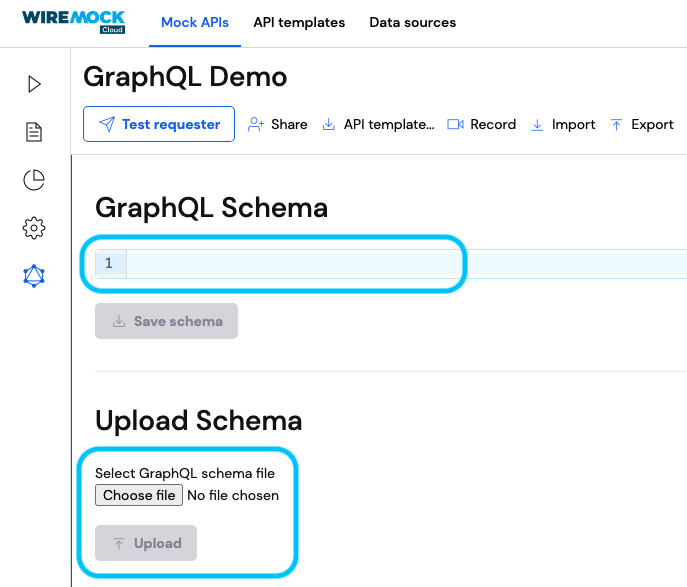
Querying your mock API
Now that your mock API has a schema to work with, it can automatically respond to any valid GraphQL query it receives that matches the schema. The simplest way to start querying your mock API is via the Apollo Sandbox, but any spec compliant GraphQL client will work. To start querying your mock API using Apollo Sandbox, copy your mock API’s base URL into the sandbox endpoint input.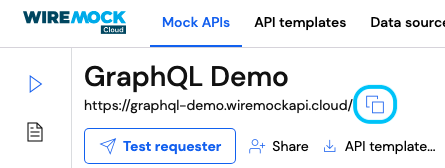
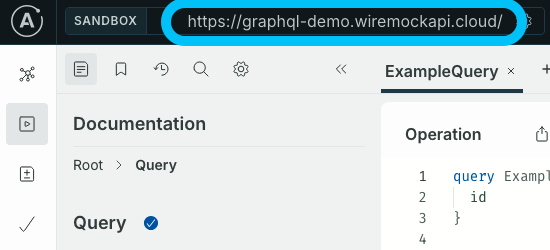
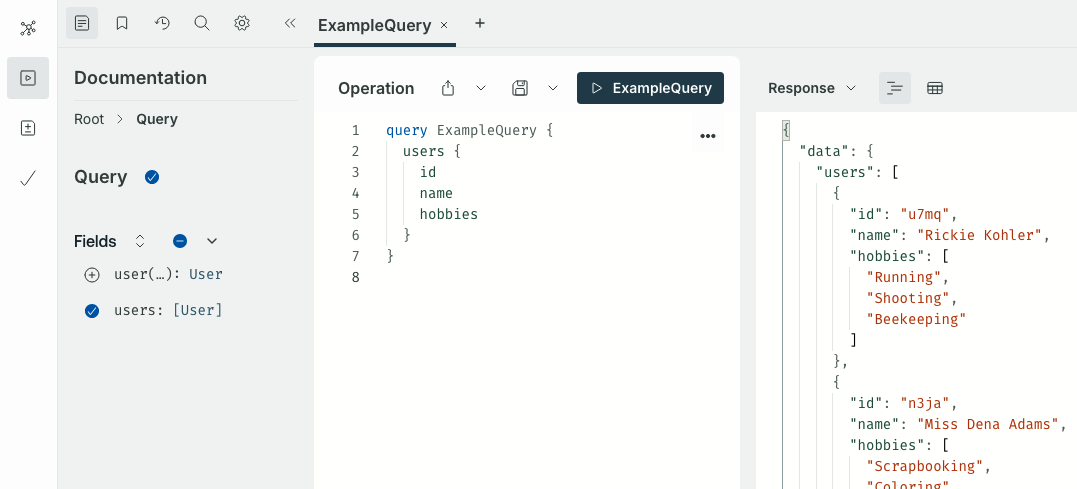
Configuring the default GraphQL stub
As we’ve seen, the default behaviour for a GraphQL mock API is to respond to valid queries with automatically generated mock data. This behaviour is defined by a default stub that is added to all GraphQL mock APIs on creation. You can view this stub on the Stubs page of your mock API.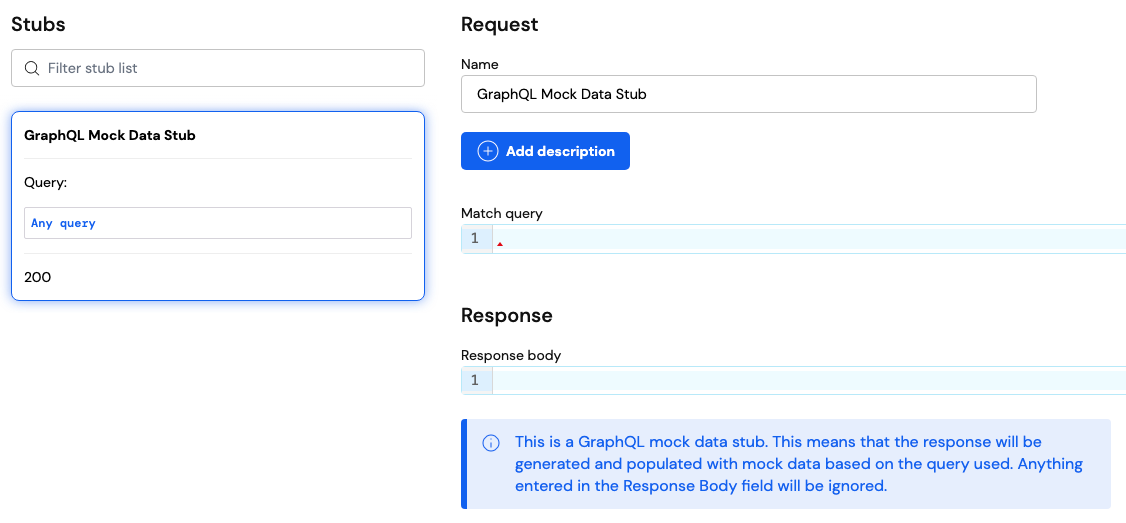
GET requests, or
the request body for all other request methods.
More detail on the request query format can be found on the official GraphQL site.
If the request query is valid and matches the API’s schema, the stub will respond with a 200
status and a JSON payload with the standard GraphQL response body format.
If you want more control over the format of the data that this default stub generates, there are a few configuration
options available for GraphQL’s built-in types.
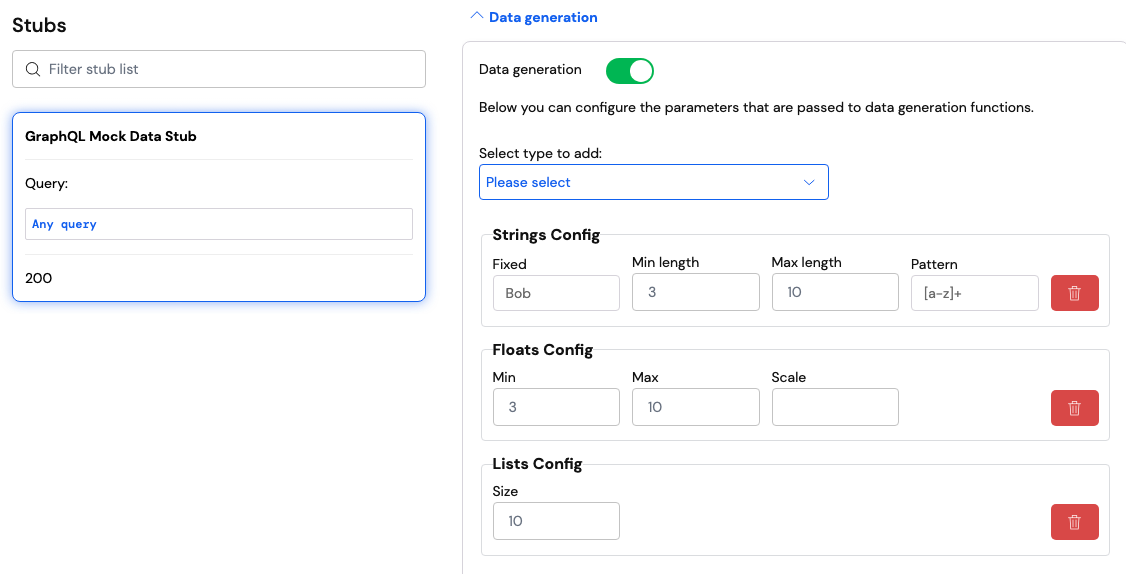
[A-F0-9]+ (a string of one or more random characters
between A and F or 0 and 9) or (enabled|disabled) (either enabled or disabled).
Int and float values can be configured to only return values above a minimum and/or below a maximum.
An additional option is available for floats that sets the scale of all float values (i.e. the number of digits to the
right of the decimal point). For example, in the number 123.45, the scale is 2. The default scale is 2.
Boolean values can be fixed to always return true or always return false.
Lists can be configured to always return a fixed amount of items. The default is 3.
Configuring custom GraphQL stubs
The default GraphQL stub is a great starting point for configuring your mock API, but often we want more control over the data our mock API returns for a given query. That’s where creating and configuring our own stubs comes in. Custom stubs allow your mock API to match on specific GraphQL queries and return static or dynamic responses to those requests. To match on a specific query, enter a valid GraphQL query into theMatch query field of your stub.
When matching, the GraphQL query matcher retrieves a request’s query (either from the query parameters for GET
requests, or from the request body for other request methods) and check if it is semantically similar
to the expected query.
If it is, this will be considered a match.
To return a specific response body, enter this into the Response body field as usual.
If you want to return a valid GraphQL response body in JSON format, you’ll need to specify the full JSON, including
the root fields (i.e. "data", "errors", "extensions"), as outlined in the GraphQL official documentation.
Dynamic response templating is available for GraphQL stubs, like all other API types.
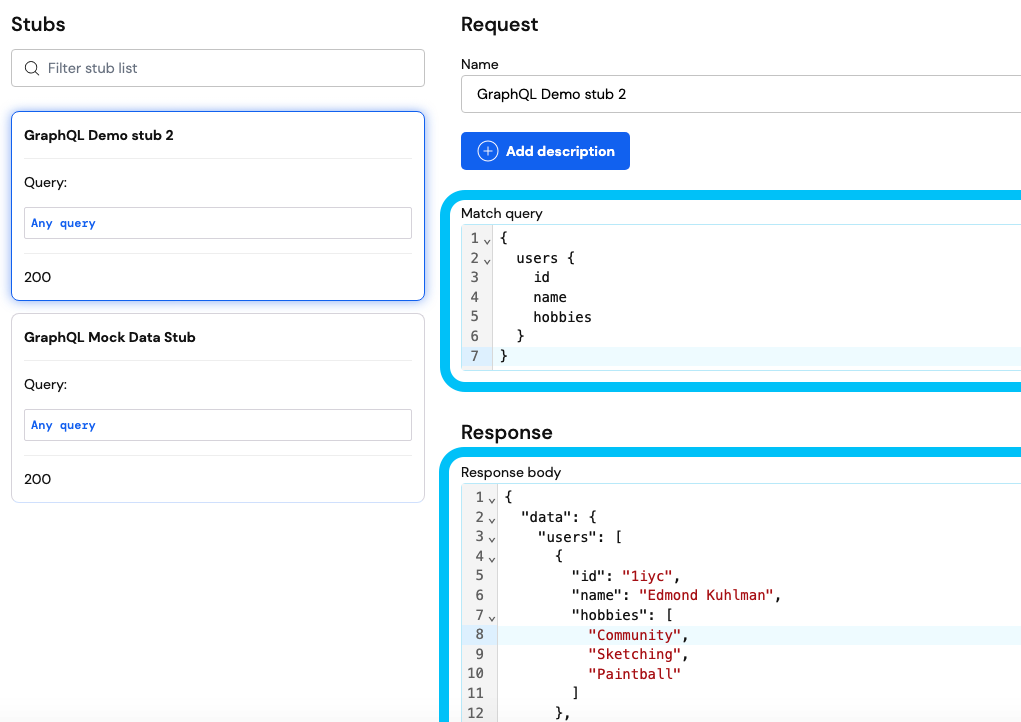
Converting request logs to stubs
The simplest way to create a stub with some pre-configured data is to navigate to an existing request in your mock API’s Request Log and click theConvert to stub button at the bottom of the page.
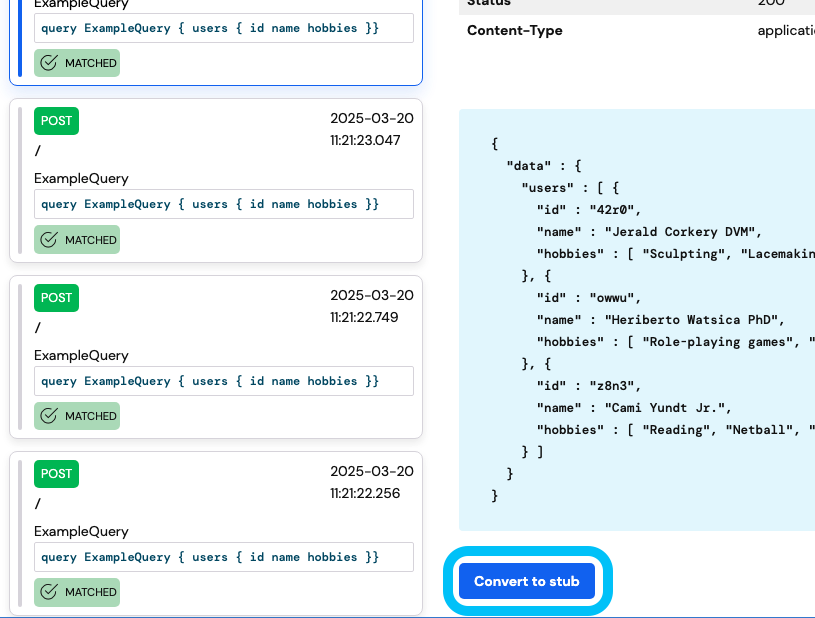
Semantic query matching
Similar to WireMock Cloud’s JSON equality matcher, WireMock Cloud’s GraphQL query matcher performs semantic comparison when checking if a request’s query matches the expected query. This means that the ordering of a query’s fields, arguments, etc. is irrelevant. For example, the two queries below would be considered a semantic match:Ignoring unused definitions
Additionally, schema definitions (SDL) and unused operations are ignored when comparing two queries. For example, consider the two queries below:type User, union StringOrBool and schema) will
always be ignored.
As for the queries, only the query operation that was specified in the request will be compared.
If the supplied operation name for the request was GetUser, the two queries would be considered a match, as the only
part being compared would be
GetUsers, the two queries would not be considered a match, as the first
query does not even contain an operation with that name.
Variable resolution
When a request uses variables in its query, these variables are resolved before matching is performed. This means that the names of variables and their definitions are irrelevant when matching. Only their resolved values, supplied in the request, are relevant. For example, consider the following queries:$userId: ID) will be removed, and all references to this
variable (e.g. id: $userId) will be replaced with the value of $userId supplied by the request.
So, if the request’s variables looked like
$userId variable resolves to.
$userId: ID = 321) will be used if no variable is supplied in the request.
If a variable is defined in the query, but is not supplied by the request and does not have a default value, the
variable’s value will resolve to null.
GraphQL Validation
Validation settings can be used to ensure that requests made to your mock API and responses returned by your mock API are compliant with your GraphQL schema, as well as the GraphQL specification. Settings for GraphQL validation can be found on the GraphQL page of your mock API. There are three options for GraphQL validation: no validation (the default), soft validation, and hard validation.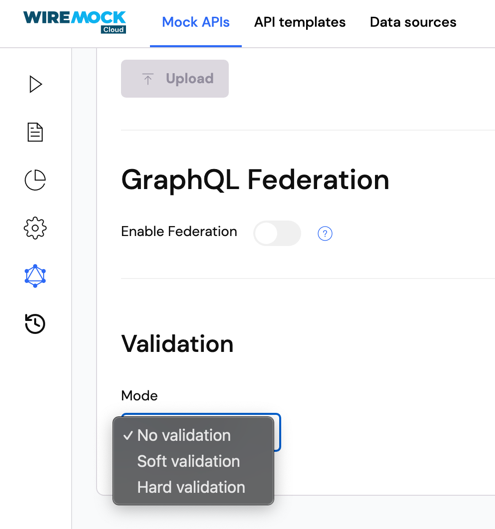
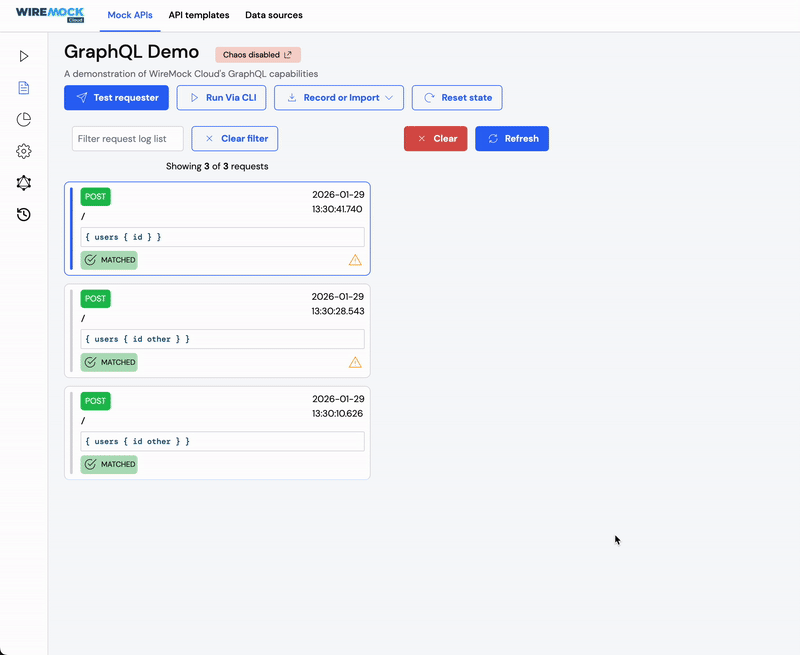
4xx/5xx error responses containing details of validation issues.