Concepts
-
State Value
A State Value is a mutable string, stored against a Key within a Context. It can be used in request matching; created, changed or removed in State Operations; and rendered in response bodies and webhook request bodies. It is typically defined dynamically using a Handlebars template. It is also worth knowing that state values can be used in webhook headers and webhook URLs, as well. State Values are stored in a Least Recently Used cache, and no guarantee is made about how long they will persist. -
Variable
A Variable is similar to a State Value, but it does not have a Context and does not need thestateHandlebars helper to render it in a Handlebars template. Instead, it lives only for the lifetime of the request, and is accessible at the top level of the Handlebars model. It can be used in State Operations and Variable Definitions, and rendered in response bodies and webhook request bodies. It is typically defined dynamically using a Handlebars template. It cannot be one of our reserved words:request,response,parameters,data,event,config,originalRequestororiginalResponse. -
Key
A key is a string identifier such asitemId. A State Value is stored and looked up using a Key. A Key references different State Values in different Contexts. For keys defined on state operations, a Handlebars template that has access to the request model, such as{{ request.path.userId }}, can be used to build the key. This is not the case for keys defined on request variables, which must be plain strings. -
Context
A Context is a string identifier. It is typically built dynamically using a Handlebars template that has access to the request model. The combination of a Key in a Context identifies a unique State Value. Contexts are all scoped to a Mock API, so no State Value can be retrieved in a different Mock API. -
Request Matcher
When using Dynamic State, a Request Matcher is part of a stub’s definition that uses a State Value to decide whether the current stub matches. Matching occurs before State Operations and Variable Definitions are evaluated, and operations and definitions are only evaluated if the stub matches. -
State Operation
A State Operation is a part of a stub’s definition that mutates a State Value - either by setting it or deleting it. It requires a Key and a Context to identify the Value. ASEToperation uses a Handlebars template that has access to the request model and thepreviousValue(nullif not present in that Context) of the State Value in order to emit the new State Value. -
Variable Definition
A Variable Definition is a part of a stub’s definition that defines a Variable and its value for the rest of the the stub serve event’s lifecycle. It uses a Handlebars template that has access to the request model to emit the value of the Variable.
Usage
Setting & rendering simple state
In a stub’s request definition, change the method toPOST and the path to /itemName.
Open the “State” section and toggle on “Dynamic state”:
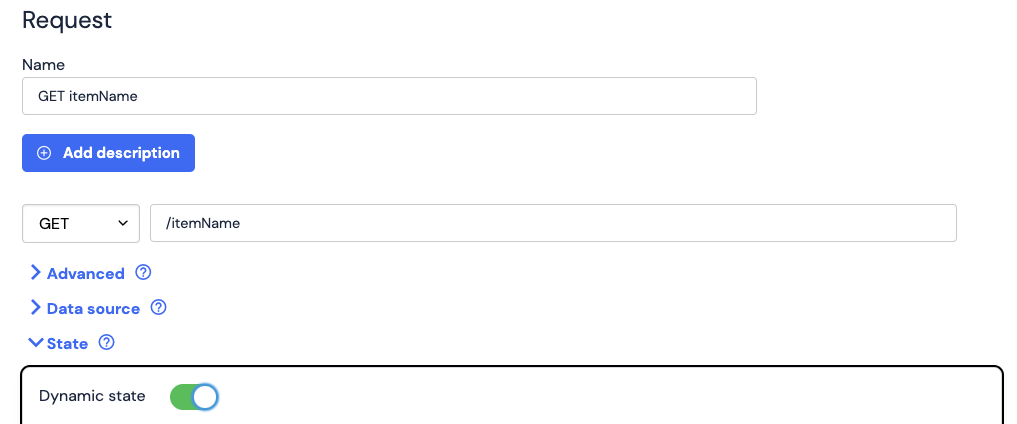
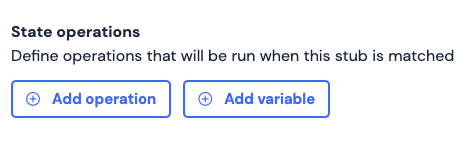
SET. Add a Key called itemName with a value of
“Socks”:
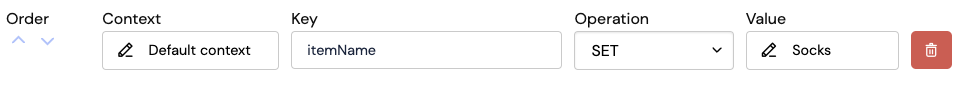
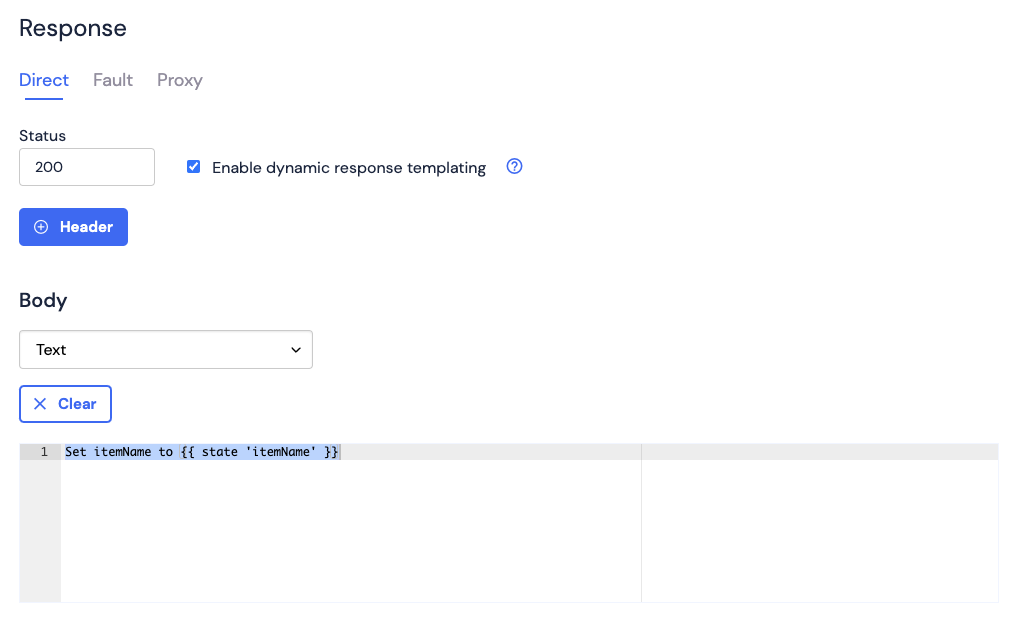
POST to /setAnItemName - you should get a response with a body “State itemName was set to Socks”.
You can now use the Handlebars helper {{ state 'itemName' }} in the Response body of any stub to return the state
value currently associated with the itemName key in the default context. For instance if you add a new stub for
GET /someItemName, check “Enable dynamic response templating” and put the following in the body
text area:
Setting state dynamically
The “Value” field on aSET State operation supports Handlebars templating in order to dynamically set the value based
on the contents of an incoming request. The model available in the template is the same request data model that is provided in the response template,
along with a previousValue containing the value of the Key in this Context before the operation was run, or null if
it had no value.
For example, we could change the “Value” in the example above to {{ request.body }}. Now the
itemName state key in the default context will be associated with the request body that was last sent as a POST to
/setAnItemName. For instance a POST to /setAnItemName with body “Shoes” will return “State itemName was set to
Shoes”, and a subsequent GET to /someItemName will then return “The current itemName is Shoes”.
While state values are stored as strings, it is normally convenient to make those strings valid JSON and use
WireMock Cloud’s rich set of JSON helpers to manipulate those values using the template
in the “Value” field.
Setting state in a context
When a value is assigned to a key, this value is confined to a particular context. That context can be defaulted for an entire Mock API, and unless changed it is effectively a global context. When you render a value in a template using{{ state '<key>' }} you will be rendering the value from the Mock API’s default context.
You can specify an explicit context both when setting state and when rendering it.
Setting state in an explicit context
When you define a State operation you can click in the “Context” field and enter a template. The model available in the template is once again the same request data model that is provided in the response template. For instance you could set it to:POST to /setAnItemName with a body of “Shirts” and a header x-test-id: 1, and a POST to /setAnItemName with a body
of “Trousers” and a header x-test-id: 2 will set itemName to “Shirts” in the context called “1” and to “Trousers” in
the context called “2”.
Rendering a state value from an explicit context
There are two ways to render state from an explicit context: Inline:state helper. You can see it can be a template, allowing you to set the
context dynamically on render just as you could set it dynamically when making a State operation.
Block:
state helpers within the stateContext block are evaluated with the context specified in that block, saving
unnecessary repetition.
Rendering all state values within a context
It is possible to access all values within a given context using thelistState helper.
Template:
listState helper returns a collection containing every state value within the provided context. In the case above,
the context to list items from is request.headers.x-test-id, which will resolve to the request’s x-test-id header.
Setting the default context
It is common to want all or most state values to have the same dynamic context; for instance you may want all state to be scoped by a user’s currentAuthorization header so that they are isolated from changes made by any other user.
Having to specify {{request.headers.Authorization}} as the context of every state SET operation, and wrap every
template that uses state in {{#stateContext request.headers.Authorization}}{{/stateContext}} would be tedious.
Consequently WireMock Cloud allows setting a template for the default context
In the Mock API’s Settings, find the State section. Here you can set the Default context to e.g.
{{request.headers.x-test-id}}. State operations using the Default context will now use that value as the context, and
{{ state }} helpers which do not specify a context and are not nested in a {{#stateContext}} block will also use that
value as the context.
Removing state values
A stub can delete a key / value pair from a context. Under “State operations” click “Add operation”. Set the “Operation” toDELETE. The “Context” & “Key” fields are the same as for a SET operation. Whenever this stub matches it will now
delete the given key from the given context.
Deleting state contexts
A stub can delete all key / value pairs in a context. Under “State operations” click “Add operation”. Set the “Operation” toDELETE_CONTEXT. The “Context” field is the same as for a SET or DELETE operation. Whenever this
stub matches it will now delete all keys from the given context.
Matching on state
In addition to setting and deleting state values, a stub can use a state value as part of its matching criteria. For instance, you may want to define twoGET /someItemName stubs, the existing one which returns a 200 with the itemName
value if it exists, and one which returns a 404 if it does not.
Under “State -> Request matching” click “Add request matcher”.
For the 200 stub add a matcher with Key: itemId NOT is absent.
For the 404 stub add a matcher with Key: itemId is absent.
Resetting state
All state for the Mock API (including any Scenarios) can be reset using the “Reset state” button on the Mock API: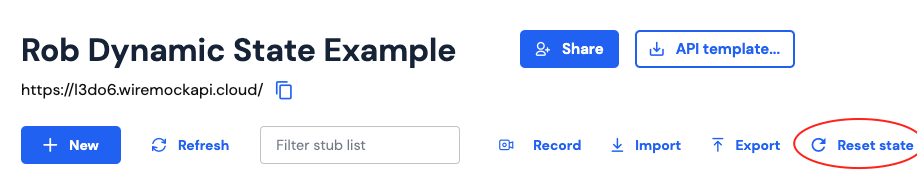
State concurrency semantics
A Mock API can receive multiple concurrent requests. These may contain state operations that operate on apreviousValue; for instance you might store a requestCount state value, and make the SET operation increment it as
so: {{math previousValue '+' 1}}. WireMock Cloud guarantees that SET operations on a particular
Key in a particular Context will happen sequentially, so 5 concurrent requests to that stub would increment the
requestCount 5 times.