Configuring your Git integration
To configure your mock API to synchronize its OpenAPI document with a Git repository, navigate to the Settings tab of the OpenAPI page. Toggle “Enable synchronization” in the Git repository settings section. Fill in the fields with the appropriate Git configuration data, including the SSH address of your Git repository and the path to the OpenAPI file within the repository. The key that WireMock Cloud will use to authenticate calls to your Git repository must also be configured here. You can either select an existing key or create a new one. You can learn more about keys in WireMock Cloud here. Once you have entered the relevant Git repository configuration, save your changes.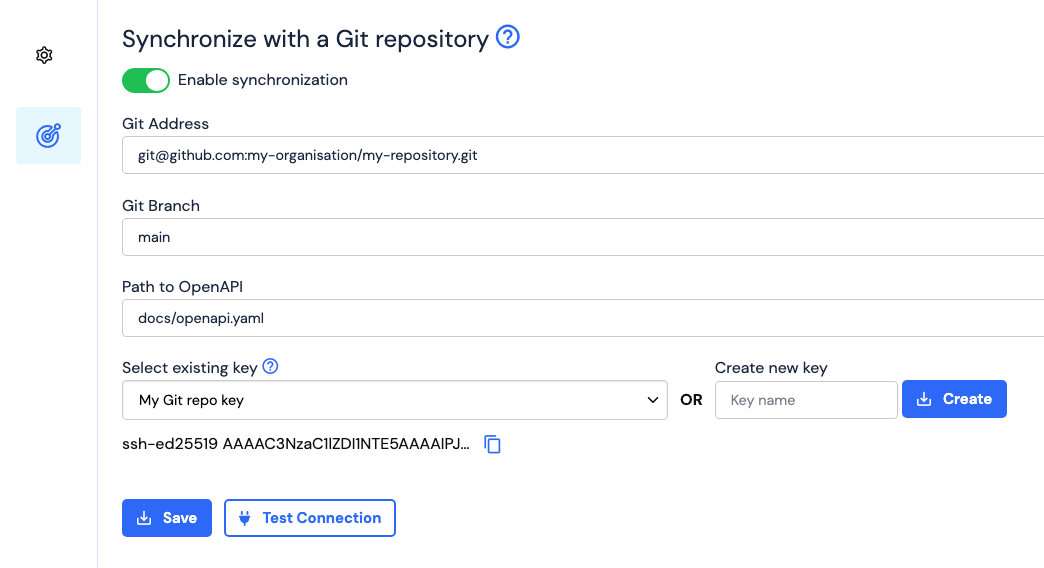
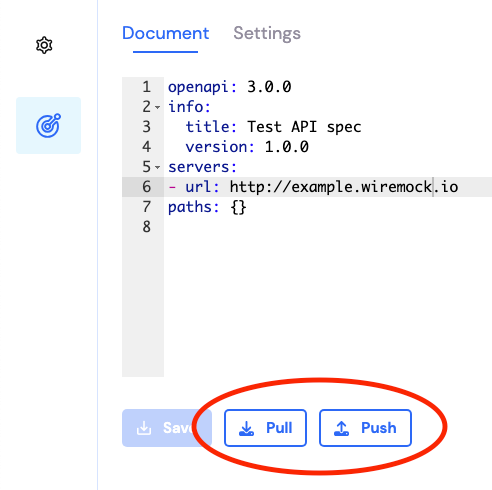
Handling Git Conflicts
There are circumstances where performing a pull or push will cause conflicts with your mock API’s copy of your OpenAPI specification. This can occur when a pull is attempted after changes have been applied to your mock API’s copy of the specification that have yet to be pushed to your repository, or when pushing after changes have been made to the file in the repository since the last time it was pulled into WireMock. In these cases, attempting a pull or push will display a dialog explaining that your mock API is out of sync with the repository and ask if you wish to overwrite the document on WireMock (when pulling) or the document in the repository (when pushing). If this dialog is cancelled, no changes will occur in WireMock or your repository. If you are receiving these conflict messages and are unsure of what action to perform, WireMock recommends performing an overwriting push to the repository, rather than an overwriting pull to your mock API, and resolving any issues using external Git tooling. This ensures that no data is lost, since all changes will be logged in version control.Testing Connections to Your Git Repository
If you want to test that your Git configuration is correct before attempting a pull or push (or even saving the configuration), you can use the “Test Connection” button on the settings page. Simply fill in the configuration fields and press the button. If WireMock Cloud is able to connect to your Git repository, then a success will be displayed. Otherwise, a message will be displayed explaining what went wrong.Adding SSH Keys to Your Git Repository
In order for WireMock Cloud to be able to communicate with your Git repository, you must add the SSH public key displayed in your mock API’s OpenAPI settings to the repository. The process for adding the public key to your Git repository depends on the method you are using to host your Git repository. Below are instructions for adding keys to your repository on popular hosting platforms. These instructions are up-to-date as of writing, but are subject to changes outside WireMock’s control.GitHub
If you are hosting a repository on GitHub, you can add the key to your repository via the “Deploy keys” page of the repository settings tab.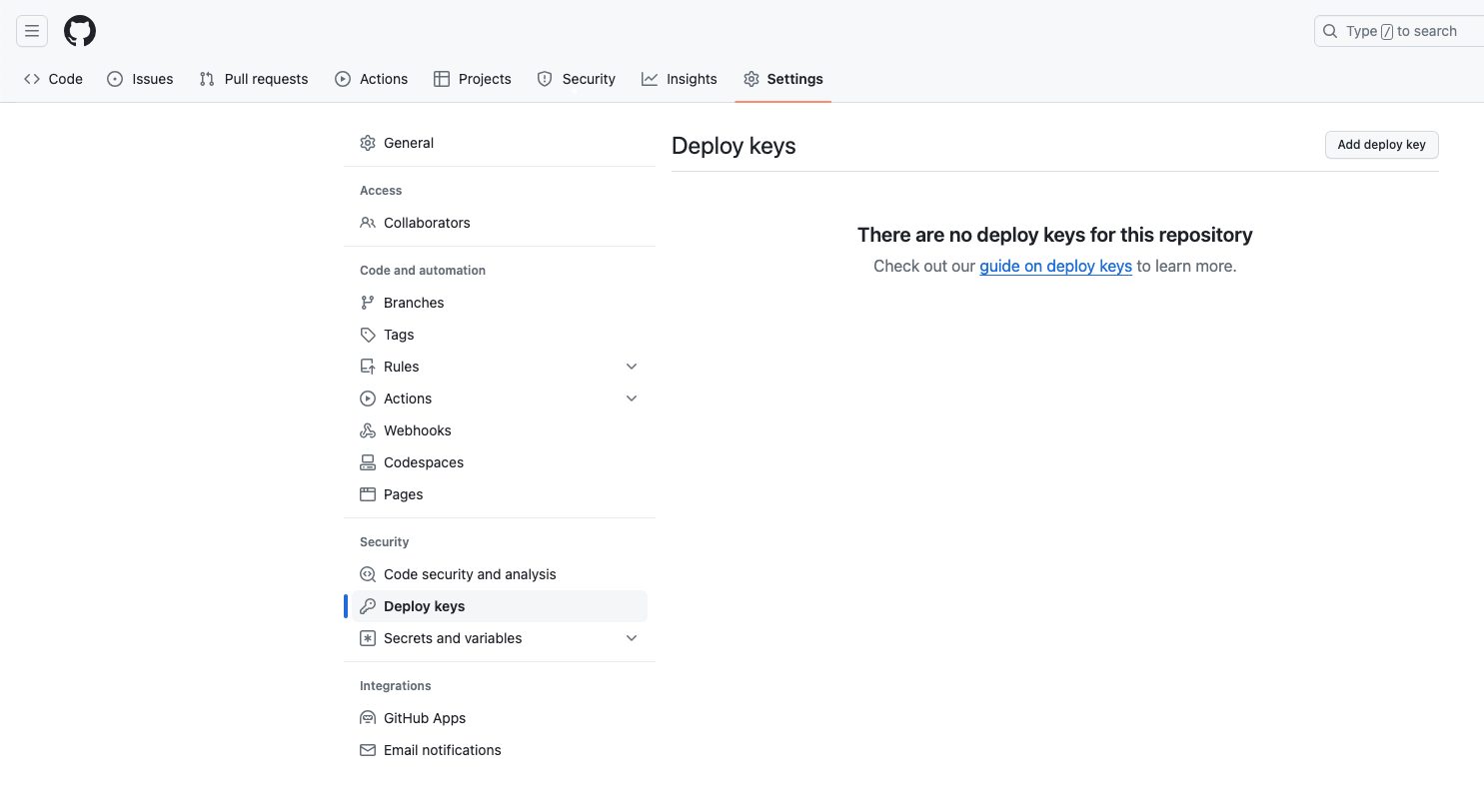
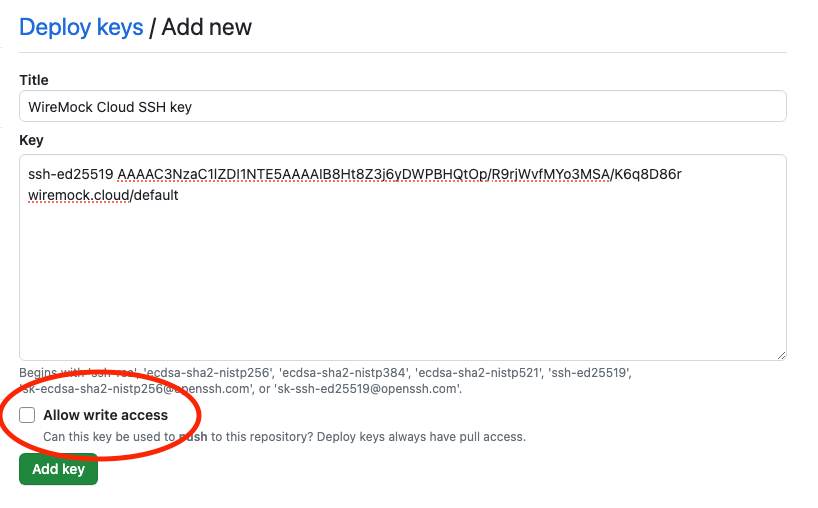
Bitbucket
If you are hosting a repository on Bitbucket, you can add the key to your repository via the repository’s “Access keys” page.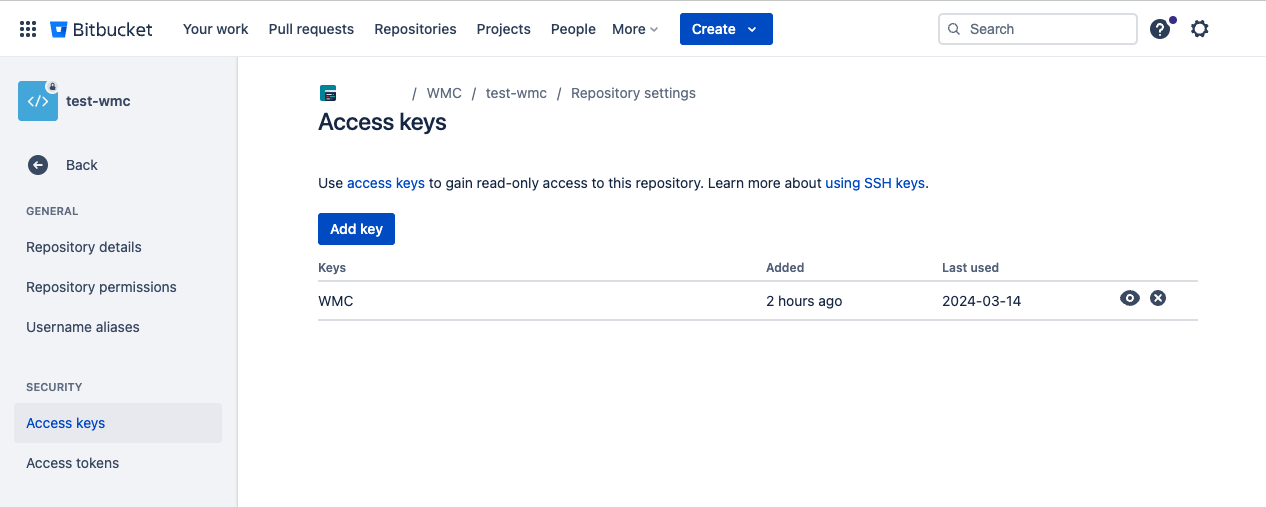
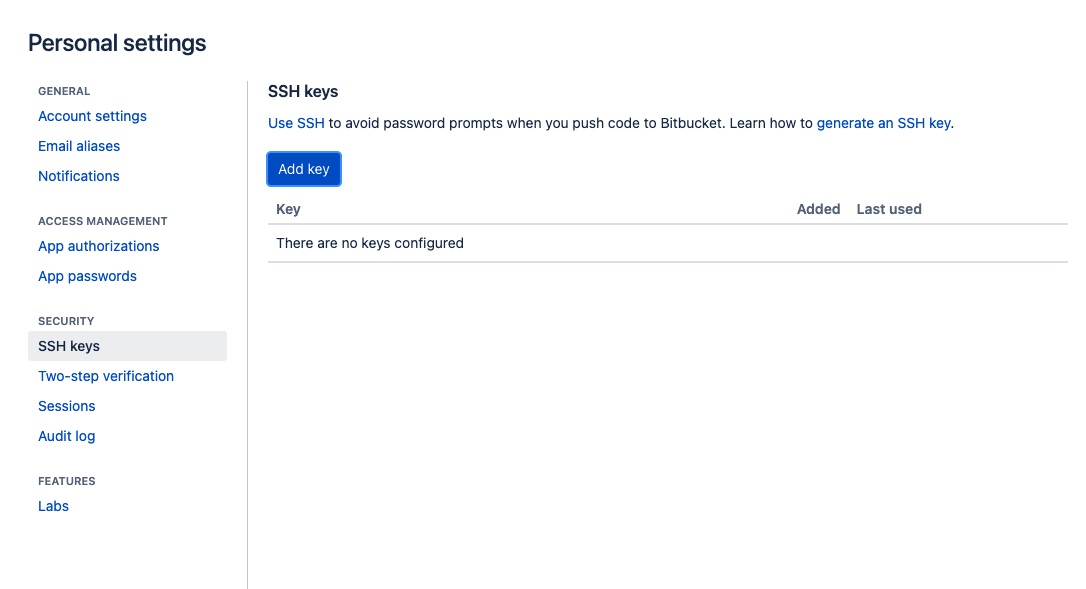
Gitlab
If you are hosting a repository on Gitlab, you can add the key to your repository via the repository’s “Deploy keys” section of the repository settings page. Make sure to grant the key write permissions if you want to push to the repository from WireMock Cloud.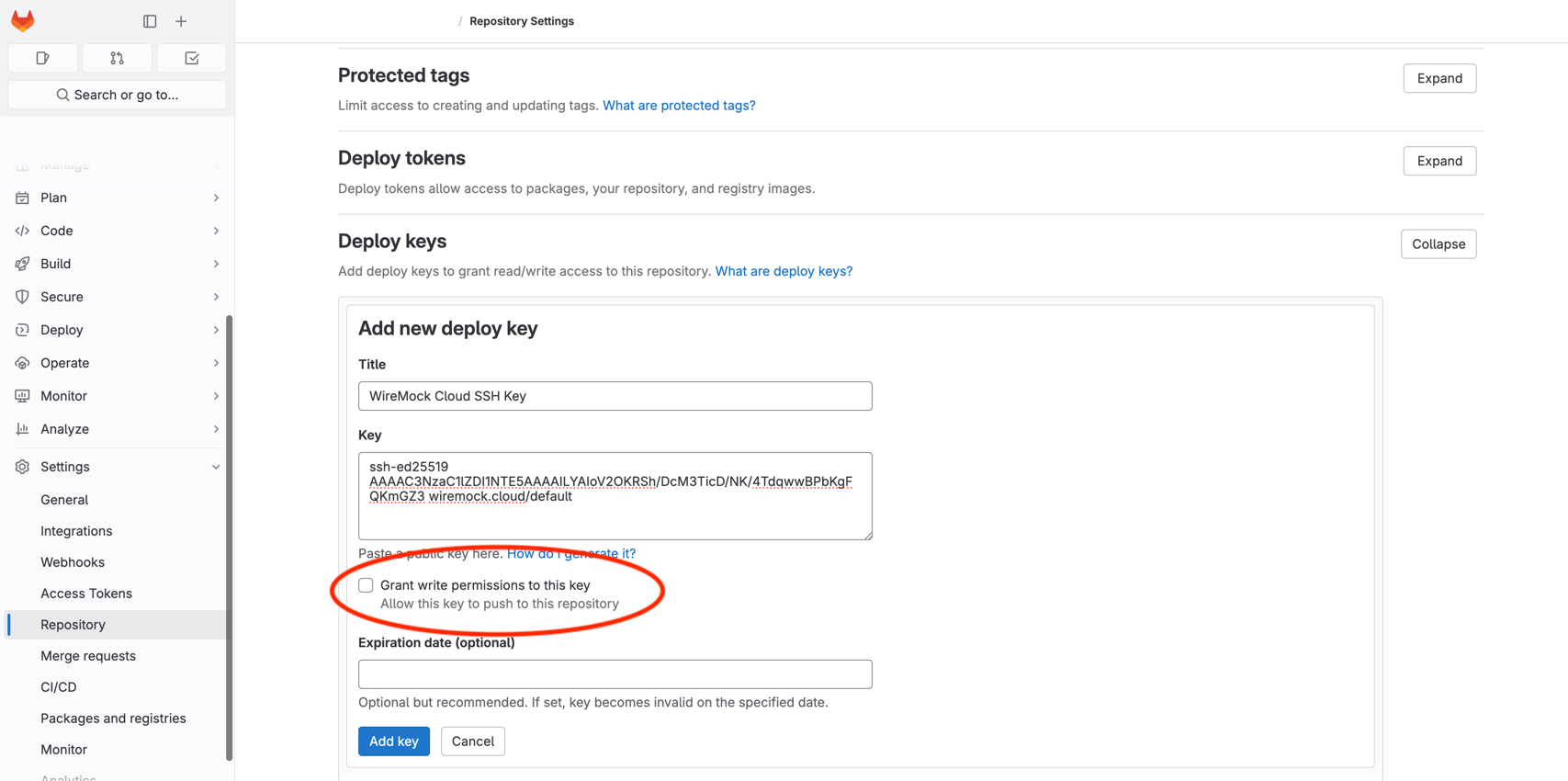
Self-Hosted Server
If you are hosting a repository on a server that you maintain, adding the key to your repository will generally involve adding it to the Git user’s.ssh/authorized_keys file.
For example, if your Git repository address is [email protected]:path/to/repository.git, you will likely have
to append the key to the contents of /home/git-user/.ssh/authorized_keys on the server that my-git-server.com
addresses.
Approaches may vary, so it is best to consult your system administrator.
For security purposes, WireMock recommends creating a specific user for WireMock Cloud on your server with read
permission on the Git repository directory only (and write permission if pushing from WireMock Cloud is desired).