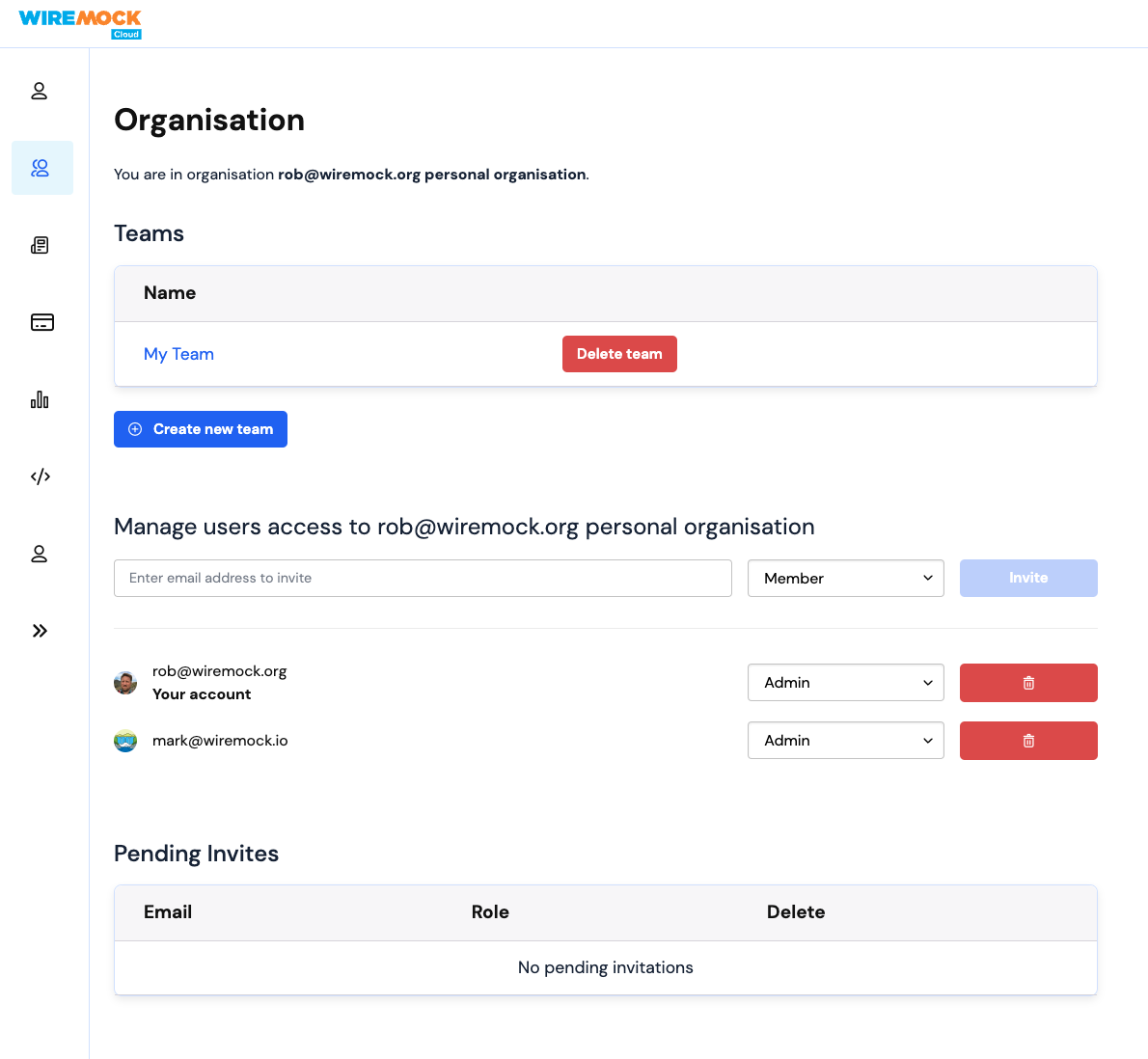
- invite other users to the organisation
- remove users from the organisation (provided at least one Admin remains)
- change the role of any member of the organisation (provided at least one Admin remains)
- administer all mock APIs, teams and other resources belonging to the organisation
Inviting users
An admin can enter the email address of a person not yet in the organisation, and a role, to invite that person to join the organisation. They will then show up in the “Pending Invites” section. Organisation members and pending invitations count towards your subscription plan’s total number of seats. You can see your usage and limits on the Usage page under your account.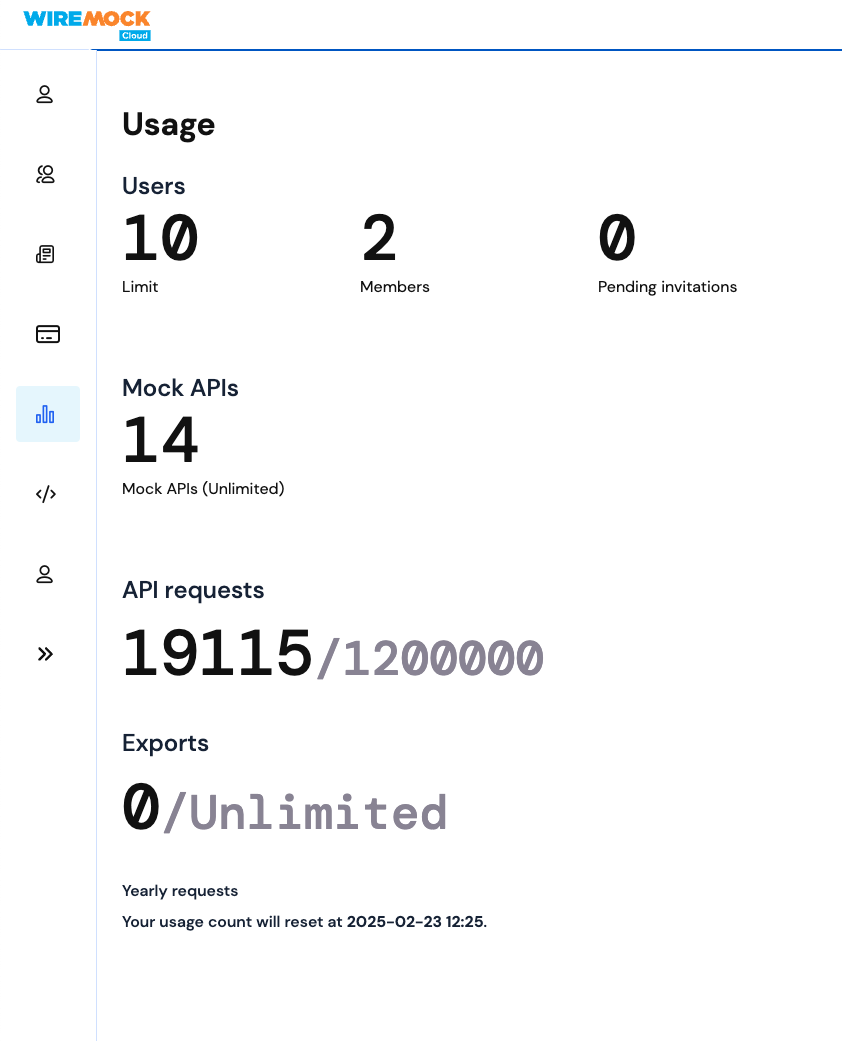
Teams
Any member of an organisation can create a team (provided the organisation is on a plan which allows multiple members). The person who creates the Team will automatically be given the Admin role on that team. In addition all organisation admins can administer a team. There are two roles for users in a team: Member and Admin. A Member will inherit whatever permissions the team has been granted. In addition an Admin can:- add other members of the organisation to the team
- remove users from the team
- change the role of any member of the team
Mock APIs
Any member of an organisation can create a mock API. The person who creates the mock API will automatically be given the Admin role on that mock API. In addition all organisation admins can administer a mock API. Mock APIs can be shared with other members of your organisation by clicking the “Share” button on the API: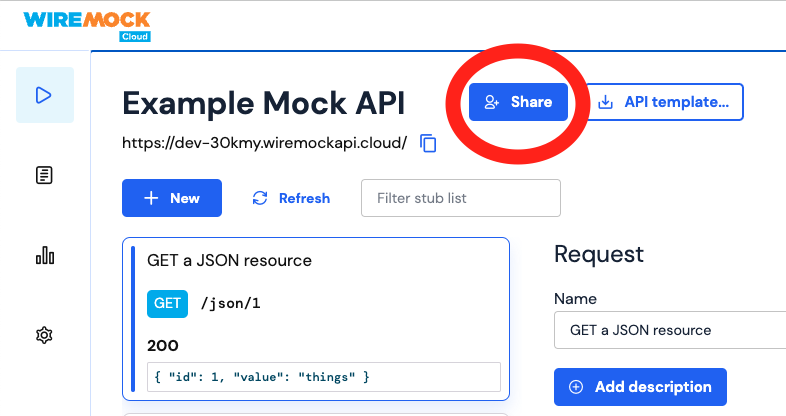
- Read allows: viewing the API, its stubs, and who else has permissions on it.
- Write also allows changing the settings of the API, and adding, changing or deleting the stubs on the API.
- Admin also allows deleting the mock API, and adding & removing people, teams & the organisation, or changing their roles, in the “Share” widget.