Working with SOAP
Stubbing a SOAP response is similar in most respects to stubbing a REST response. The main difference is that the HTTP method and URL alone are not enough to differentiate requests since these are always the same for a given endpoint.
In addition, we need to match on the SOAPAction header and the request body XML.
Using the SOAPAction header
SOAP APIs typically use the SOAPAction header to select the appropriate action for the call. Although you can sometimes avoid this, it’s usually a good idea to add a header match for SOAPAction as it’s more efficient and faster than relying exclusively on the XML body.
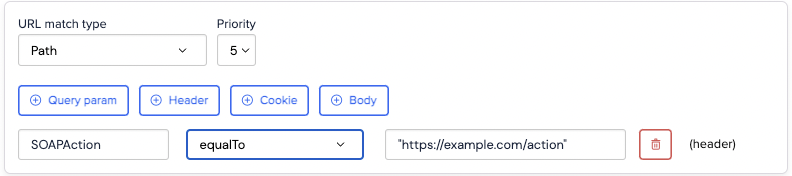
Matching the request body with XML equality
When dealing with request bodies that are small and have no data of a transient nature (e.g. transaction IDs or today’s date) equalToXml is a straightforward way to specify a match.
For instance given a SOAP service for managing a to do list, you may wish to mock an interaction matching a specific request to add an item:
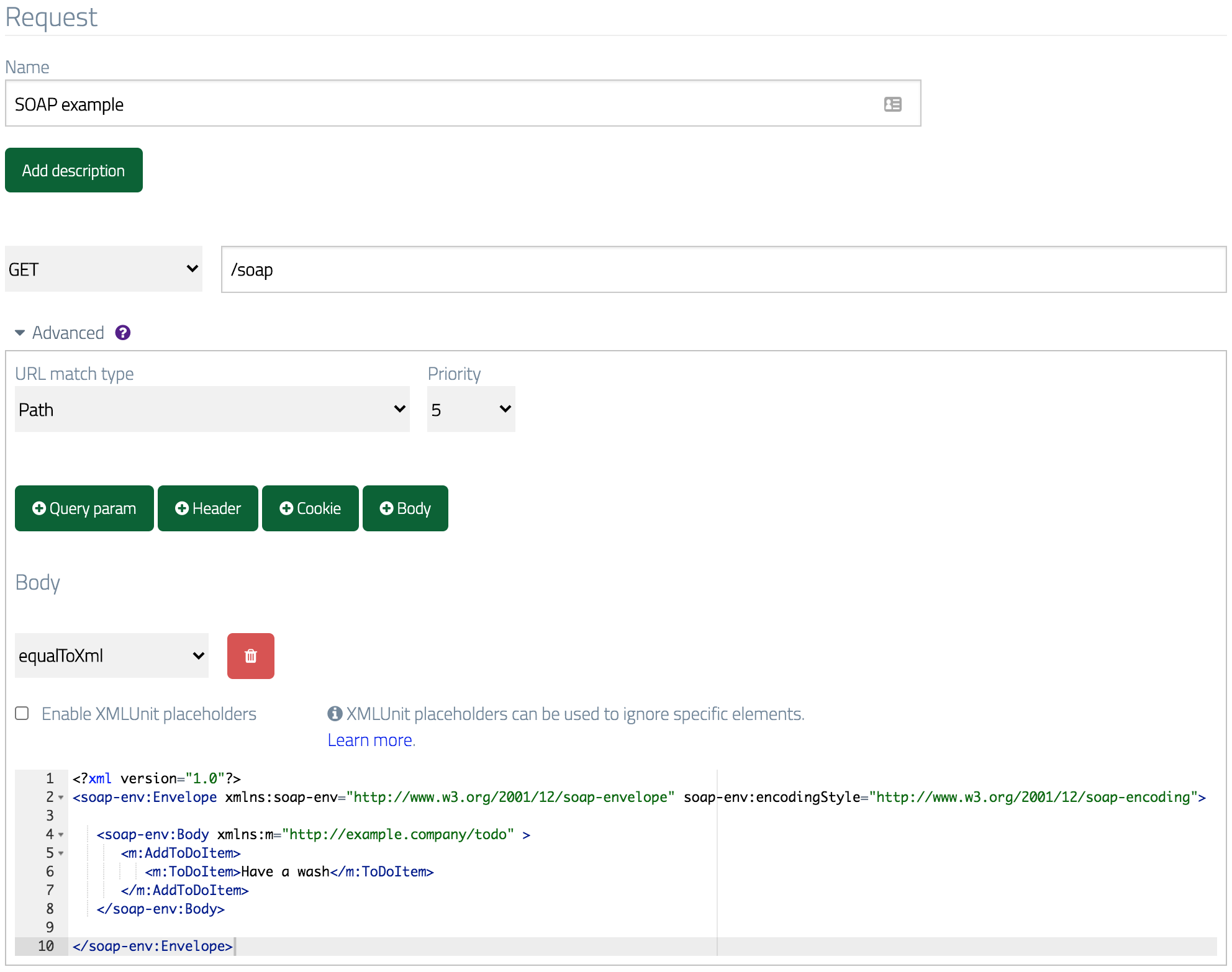
Which returns a success response: 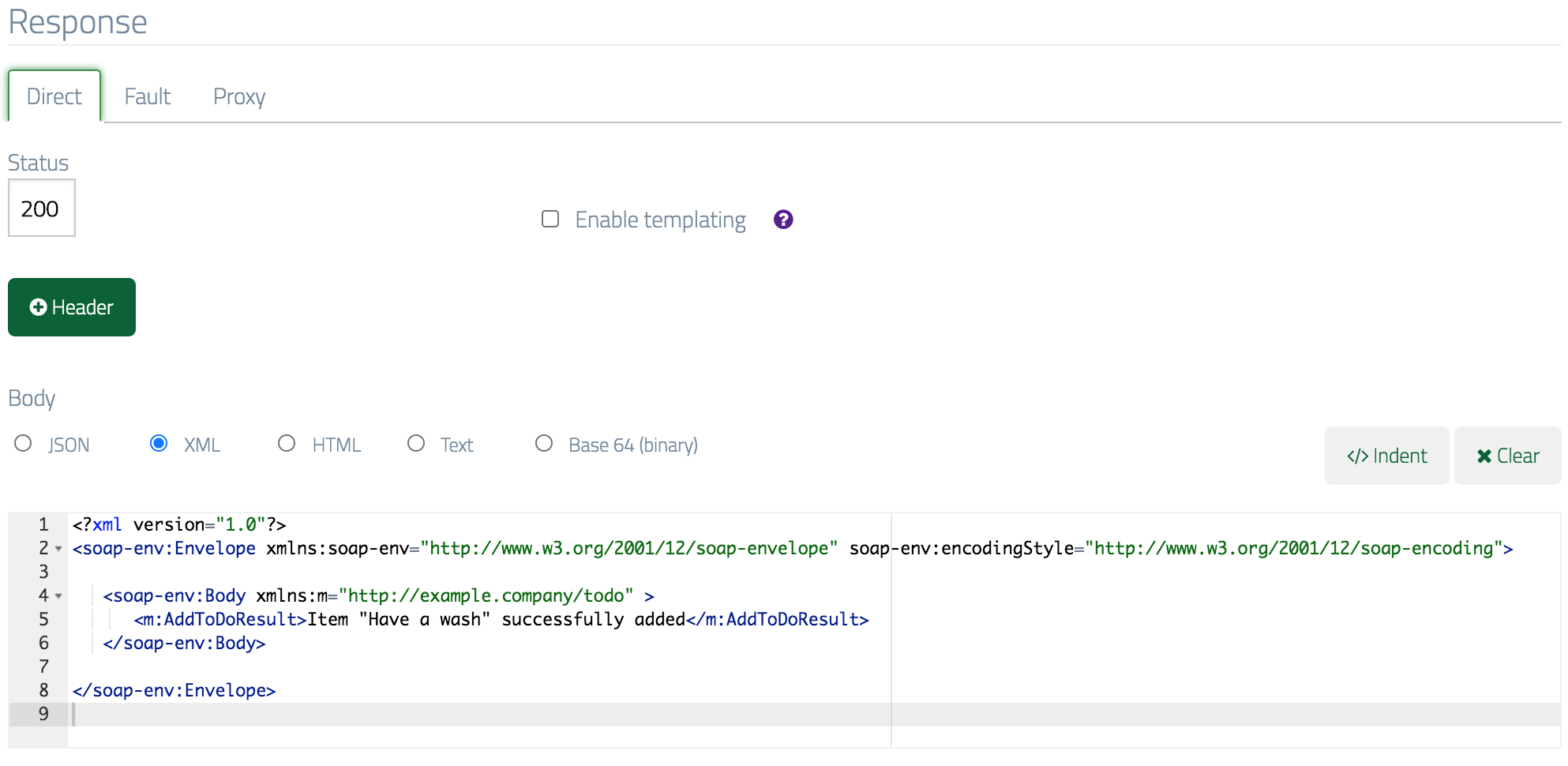
Testing this returns the expected XML response:
$ curl -X POST -d '<?xml version="1.0"?>
<soap-env:Envelope xmlns:soap-env="http://www.w3.org/2001/12/soap-envelope" soap-env:encodingStyle="http://www.w3.org/2001/12/soap-encoding">
<soap-env:Body xmlns:m="http://example.company/todo" >
<m:AddToDoItem>
<m:ToDoItem>Have a wash</m:ToDoItem>
</m:AddToDoItem>
</soap-env:Body>
</soap-env:Envelope>' -H 'SOAPAction: "http://example.company/todo/AddToDoItem"' http://example.wiremockapi.cloud/soap-example -v
> POST /soap-example HTTP/1.1
> Host: example.wiremockapi.cloud
> User-Agent: curl/7.54.0
> Accept: */*
> SOAPAction: "http://example.company/todo/AddToDoItem"
> Content-Length: 355
> Content-Type: application/x-www-form-urlencoded
>
* upload completely sent off: 355 out of 355 bytes
< HTTP/1.1 200 OK
< Transfer-Encoding: chunked
<
<?xml version="1.0"?>
<soap-env:Envelope xmlns:soap-env="http://www.w3.org/2001/12/soap-envelope" soap-env:encodingStyle="http://www.w3.org/2001/12/soap-encoding">
<soap-env:Body xmlns:m="http://example.company/todo" >
<m:AddToDoResult>Item "Have a wash" successfully added</m:AddToDoResult>
</soap-env:Body>
</soap-env:Envelope>
Using placeholders to ignore transient values
The above example works fine when the request body doesn’t contain any transient data such as transaction IDs or the current date. However, if data that changes on each request is introduced it will be necessary allow a match to occur regardless of the actual value received.
One way to do this is to use placeholders. Let’s assume the request body of our API now contains a TransactionId element, which must be a unique value for each request e.g.:
<?xml version="1.0"?>
<soap-env:Envelope xmlns:soap-env="http://www.w3.org/2001/12/soap-envelope"
soap-env:encodingStyle="http://www.w3.org/2001/12/soap-encoding">
<soap-env:Body xmlns:m="http://example.company/todo">
<m:TransactionId>1ea094dd-9548-4a79-a43c-b44670f955c6</m:TransactionId>
<m:AddToDoItem>
<m:ToDoItem>Have a wash</m:ToDoItem>
</m:AddToDoItem>
</soap-env:Body>
</soap-env:Envelope>
We can ignore this value by ticking the “Enable XMLUnit placeholders” box and putting an ignore token into the expected XML in the form:
<m:TransactionId>${xmlunit.ignore}</m:TransactionId>

Matching the request body with XPath
When working with large SOAP requests equalToXml can become quite slow as it must perform a comparison on every node in the XML document.
It’s often faster to match specific elements within the document using the matchesXPath operator, and since this is a much looser approach to matching it’s another way to solve the problem described above where frequently changing values are present.
When matching using XPath, your aim should be to target as few elements/attributes as possible while being able to reliably distinguish between requests.
Given the same request body as in the previous section, we could use the following XPath to match just on the value of the m:ToDoItem element:
//AddToDoItem/ToDoItem[text()='Have a wash']
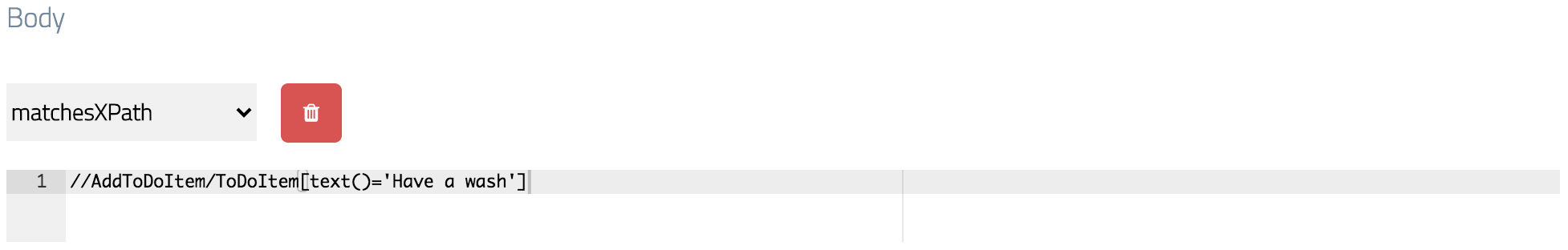
Using multiple XPath expressions
Sometimes you need to match on more than one XML element to be able to adequately distinguish between requests. Although XPath supports multiple predicates with logical and/or, often it can be easier to use multiple body matchers each targeting a single element.
Suppose we added a UserId field that we also wanted to target:
<?xml version="1.0"?>
<soap-env:Envelope xmlns:soap-env="http://www.w3.org/2001/12/soap-envelope"
soap-env:encodingStyle="http://www.w3.org/2001/12/soap-encoding">
<soap-env:Body xmlns:m="http://example.company/todo">
<m:TransactionId>1ea094dd-9548-4a79-a43c-b44670f955c6</m:TransactionId>
<m:UserId>abc123</m:UserId>
<m:AddToDoItem>
<m:ToDoItem>Have a wash</m:ToDoItem>
</m:AddToDoItem>
</soap-env:Body>
</soap-env:Envelope>
We could add one matchesXPath body pattern for each of the elements we care about:
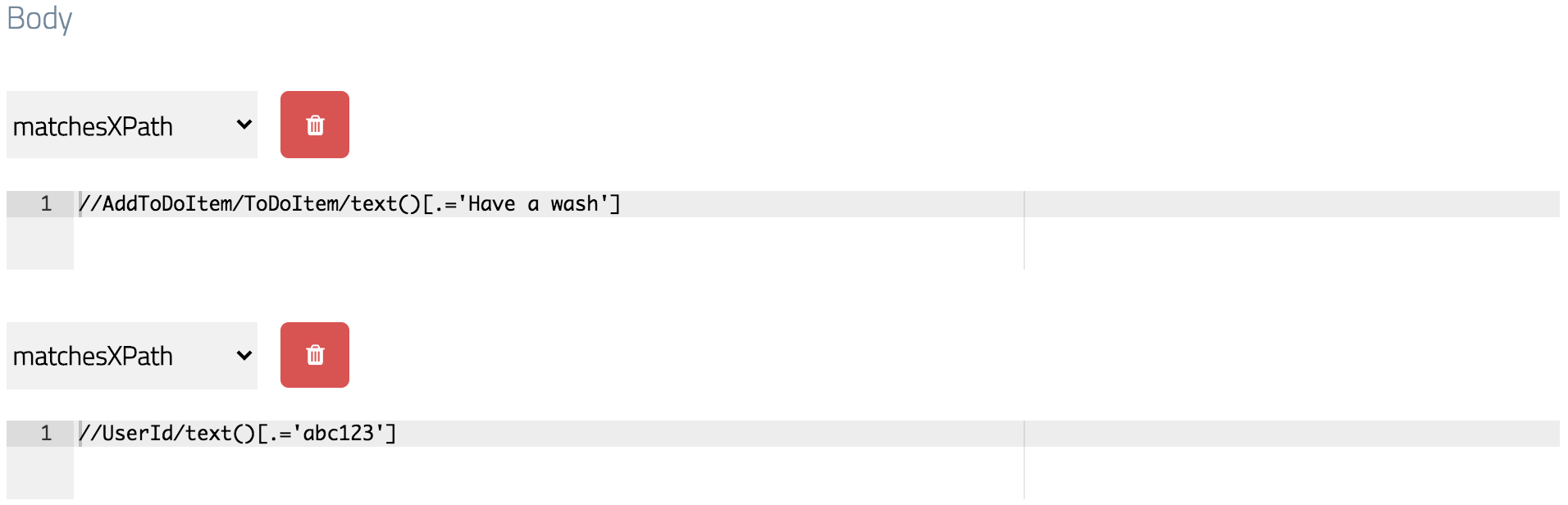
A gotcha - the recursive selector: //
Given the above XML document, you might expect the following XPath expression to produce a match:
//UserId[text()='abc123']
However, due to a quirk of how XML documents with namespaces are evaluated this won’t work. Ensuring that you select at least one node beneath the element searched for recursively will fix this, so the above XPath can be corrected like this:
//UserId/text()[.='abc123']