Proxying
When working with an existing API it can be useful to pass some requests through to it for testing, while serving stubbed responses for others.
For instance, if an API is not yet fully implemented then testing progress can still be made for the calling application by stubbing the parts not yet completed.
Additionally, proxying all but a selection of requests enables testing of edge and failure cases that would be hard to replicate predictably in the target API.
Usage
Proxying is configured per-stub. When a stub is configured to serve a proxy response, all of the normal request matching rules apply, but instead of returning a canned response, the request is forwarded to the target.
Proxying is enabled by selecting the Proxy tab in the stub’s Response section and completing (at a minimum) the base URL field.
Additional request headers can optionally be specified. These will be added to the proxy request if not already present, or will override the existing value if present.

The relative part of a request’s URL will be appended onto the base URL, so given a proxy base URL of http://my-site.com/base, a request made to http://my-mock-api.wiremockapi.cloud/things/1 would result in a proxy request to http://my-site.com/base/things/1.
Templating the base URL
When the Enable templating check box is ticked, the base URL can be a handlebars template, meaning that properties from the incoming request can be used to determine the URL. See Response Templating for details of the model and syntax used.

Hostname rewriting
Often API responses contain absolute links and other content that refers to the domain name of the API’s origin. When proxying to another API this can be undesirable as the mock API’s domain is different from the proxy target and thus a client following such a link would make its next request directly to the proxy target rather than the mock API.
To remedy this issue we can enable hostname rewriting, which will replace any instances of the proxy target’s domain name in the response headers or body with the mock API’s domain name.
For instance, if we configured a stub in a mock API https://my-mock-api.wiremockapi.cloud to with a proxy target of https://api.github.com and a proxied response body contained "self": "https://api.github.com/users/123", with hostname rewriting enabled this would be changed to "self": "https://my-mock-api.wiremockapi.cloud/users/123".
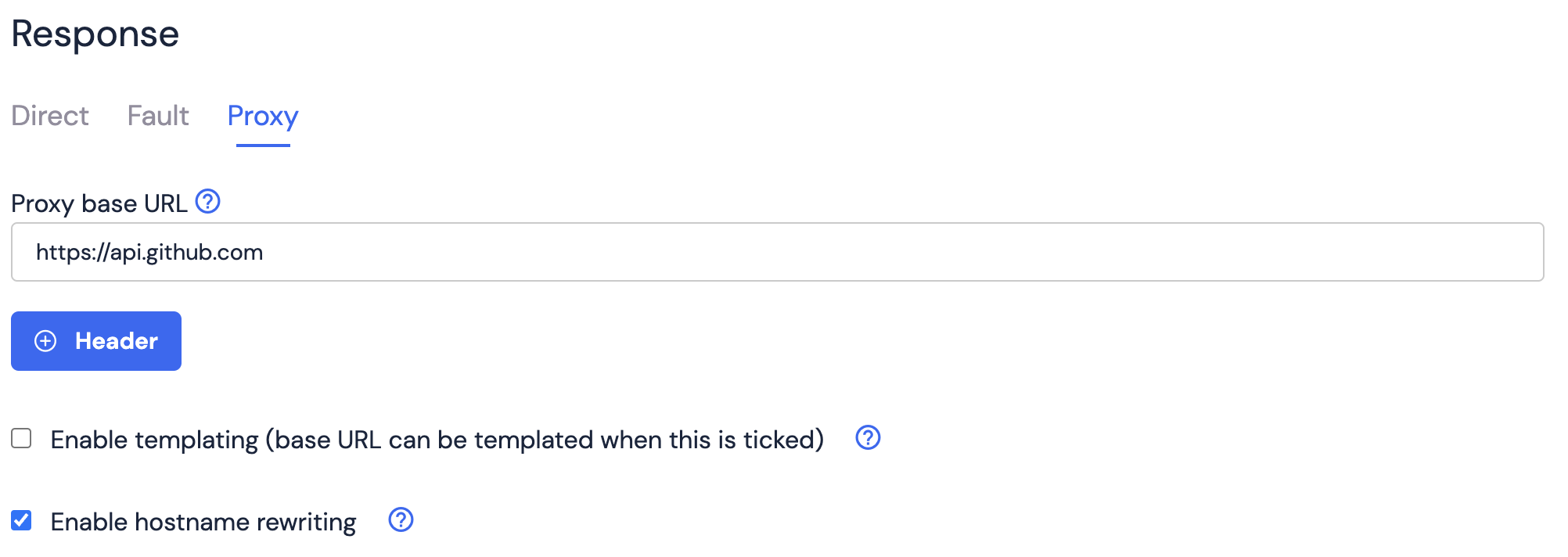
The proxy/intercept pattern
It is often desirable to proxy requests by default while stubbing a few specific cases. This can be achieved using a variation of the Default Responses approach.
In summary, the proxy stub is created to be the default, with broad request matching criteria and a low priority value. Then individual stubs are created at higher priorities with specific request URLs, bodies or anything else distinguishing.
Examples of things these specific stubs can be used for are:
- Return an HTTP 503 response
- Return response data in a format not expected by your app’s client
- Close the connection prematurely without sending a response (see Simulating Faults)