Request Matching - Matching XML bodies
When stubbing API functions that accept XML request bodies we may want to return different responses based on the XML sent. WireMock Cloud provides two match types to supports this case - equalToXml and matchesXPath, which are described in detail in this article.
Matching via XML equality - equalToXml
The equalToXml match operator performs a semantic comparison of the input XML against the expected XML. This has a number of advantages over a straight string comparison:
- Ignores differences in whitespace
- Ignores element and attribute order
- Supports placeholders so that specific elements or attributes can be excluded from the comparison
By default equalToXml will match the input to the expected XML if all elements and attributes are present, have the same value and there are no additional elements or attributes.
For instance, given the following configuration:
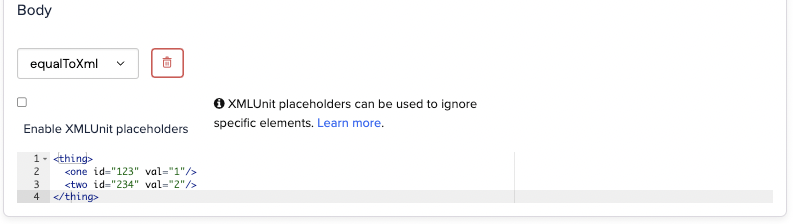
The following XML would match:
<things>
<two id="234" val="2"/>
<one val="1" id="123" />
</things>
Using placeholders to ignore specific elements or attributes
As with JSON equality matching, placeholders can be used with XML to ignore specific elements or attributes.
Given the following configuration:
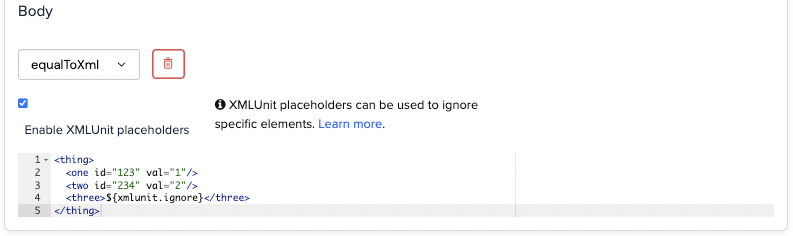
The following XML will match:
<things>
<one id="123" val="123456789"/>
<two id="234" val="2"/>
<three>999999</three>
</things>
Matching via XPath - matchesXPath
WireMock Cloud supports matching incoming XML using XPath 1.0 expressions. The most common use case for this is when accepting XML request bodies, although it can be used with other request fields such as headers.
The input XML is deemed a match if any elements are returned when the XPath expression is evaluated against it.
Given a body match on the XPath expression /things/thing[@name = 'socks'].
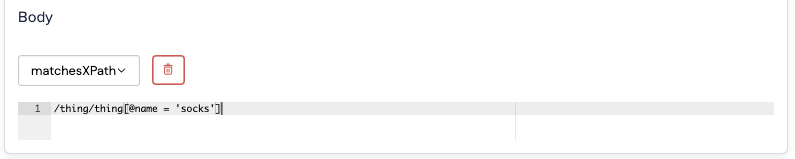
The following XML will match:
<things>
<thing name="socks"></thing>
<thing name="shoes"></thing>
</things>